價格:免費
檔案大小:27.2 MB
版本需求:需要 iOS 10.1 或以上版本。與 iPhone、iPad 及 iPod touch 相容。
支援語言:英語
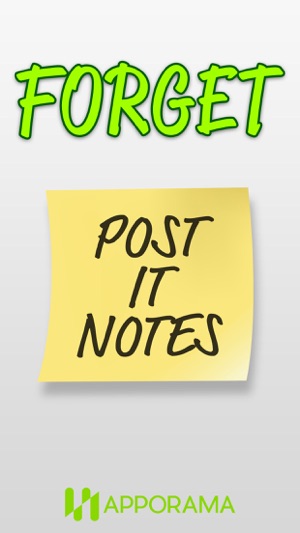
Don´t say it with words, say it with a post it! Grab your copy today! Eight clever post its available free of charge and the rest is available to purchase!
Like this pack? Please give us a review!
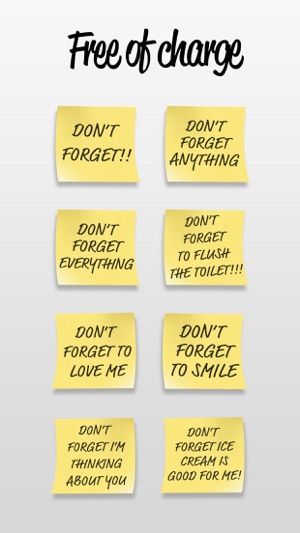
Any problems? Feedback@apporama.se
How to use this sticker pack:
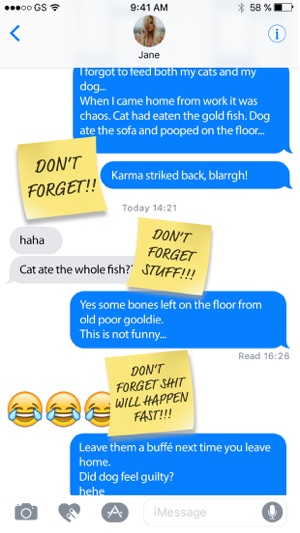
1) Open Messages on your iPhone, iPad or iPod touch and tap a conversation in the list or create a new one.
2) Tap the Apps button (it resembles an App Store icon) to the left of the text entry field to reveal the Messages app drawer at the bottom of the interface.

3) Select Post it Stickers sticker pack
4) Click on one of the post it notes to send them or drag them into a chat (next to text or on an image)
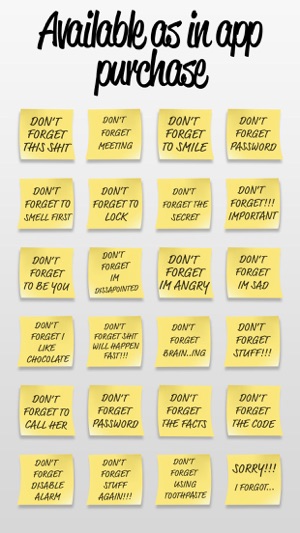
支援平台:iPhone, iPad
